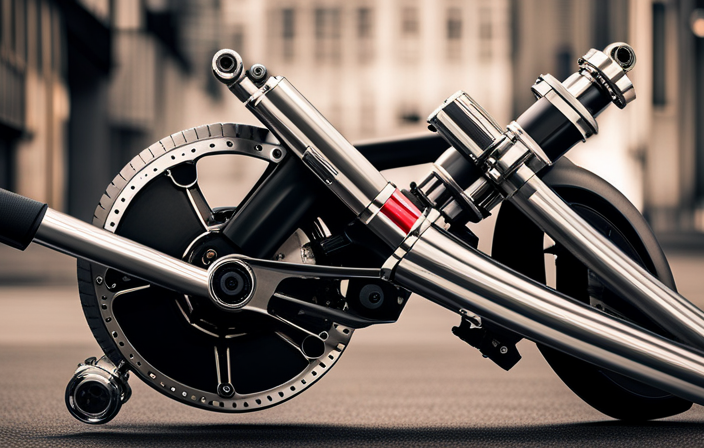Are you tired of running out of battery on your electric bike and having no way to charge your devices on the go? Look no further!
In this article, I will guide you through the process of adding a USB port to your electric bike battery. By following these simple steps, you’ll be able to conveniently charge your devices while enjoying a ride.
So, saddle up and let’s dive into the world of electrifying possibilities!
Key Takeaways
- USB charging for electric bike batteries provides convenience and flexibility for charging on the go.
- USB charging options offer versatility, allowing charging with power banks, car chargers, and solar panels.
- Charging via USB port simplifies the charging process, reduces time required, and eliminates the need for complex wiring or adapters.
- USB charging enables convenient charging while on a long ride and while traveling to different locations, enhancing the overall riding experience.
Gather the Necessary Tools and Materials
You’ll need a few tools and materials to add a USB port to your electric bike battery. Choosing the right tools is crucial to ensure a successful installation.
You’ll need a soldering iron, wire strippers, a heat shrink tubing kit, electrical tape, and a multimeter to test the connections. Make sure to choose a soldering iron that is suitable for the size of the wires you’ll be working with.
Ensuring proper insulation is also essential to prevent any electrical shorts or damage. This is where the heat shrink tubing and electrical tape come into play. By carefully insulating all connections and exposed wires, you can guarantee the safety and longevity of your USB port installation.
Now that you have all the necessary tools and materials, let’s move on to choosing the location for the USB port.
Choose the Location for the USB Port
First, decide where to position the USB port on your e-bike. When choosing the location, consider the battery placement and wiring considerations. It’s important to select a spot that’s easily accessible but also protected from elements such as water and dust.
Look for a convenient location on the frame where the USB port can be securely mounted. To ensure a clean and organized installation, plan the routing of the wiring beforehand. Consider the length of the cable and how it’ll connect to the battery.
Once you’ve determined the best location, mark it and prepare the battery for installation by gathering the necessary tools and materials.
Prepare the Battery for Installation
To get started, make sure the battery is ready for installation. Here are four important steps to prep the battery for the upcoming installation of the USB port:
-
Disconnect the battery: Ensure the electric bike is switched off and remove any cables connected to the battery to avoid any electrical accidents.
-
Clean the battery: Wipe the battery with a clean cloth to remove any dirt or debris that could interfere with the installation process.
-
Inspect the battery: Carefully examine the battery for any signs of damage or wear. Check for any loose connections or corrosion that may need to be addressed before proceeding.
-
Determine the mounting location: Decide where on the battery or bike frame the USB port will be installed, taking into consideration accessibility and protection from the elements.
Now that the battery is prepped, it’s time to move on to the next section and install the USB port connector.
Install the USB Port Connector
Once the battery is prepped, it’s time for me to install the connector for the USB port. The USB port installation is a crucial step in ensuring compatibility with my electric bike battery.
To begin, I carefully inspect the USB port connector and ensure it matches the specifications of my battery. I locate the appropriate position on the battery case where the connector will be mounted securely. Using a screwdriver, I attach the connector firmly to the designated spot, ensuring a snug fit.
It is important to double-check that the connector is properly aligned and securely fastened to prevent any potential damage or disconnection during use.
With the USB port connector successfully installed, I am now ready to connect the wires to the battery, which will be discussed in the subsequent section.
Connect the Wires to the Battery
After ensuring a snug fit for the USB port connector, the next step is to connect the wires to the battery. To successfully connect the wires, follow these steps:
- Strip the insulation from the ends of the wires connected to the USB port connector.
- Identify the positive and negative terminals on the battery.
- Connect the positive wire from the USB port connector to the positive terminal of the battery.
- Connect the negative wire from the USB port connector to the negative terminal of the battery.
It is crucial to double-check the connections and ensure that the wires are securely fastened to the terminals. Loose connections can lead to power loss or even damage the battery.
If any issues arise, troubleshoot by inspecting the connections, ensuring proper wire stripping, and checking for any loose or damaged wires.
Once the wires are securely connected, we can move on to the next step of securing the USB port in place.
Secure the USB Port in Place
To ensure a secure and reliable connection, it is crucial to properly mount the USB port in place. There are various mounting options available, such as using zip ties, adhesive mounts, or brackets designed specifically for this purpose. Choose the option that best suits your electric bike’s frame and ensures stability during rides.
Once the mounting method is determined, it’s time to focus on the wiring configuration. Start by connecting the positive and negative wires from the USB port to the corresponding terminals on the battery. Make sure to use appropriate connectors and secure the connections tightly to prevent any accidental disconnection during operation.
By following these steps, you can confidently proceed to the subsequent section, where you will test the connection and functionality of your newly added USB port.
Test the Connection and Functionality
Now you can test the connection and functionality of your newly installed USB port. To ensure everything is working properly, follow these steps:
-
First, test the voltage of the USB port using a multimeter. Set the multimeter to the voltage setting and touch the positive probe to the positive wire and the negative probe to the negative wire of the USB port. The voltage should read within the specified range for your battery.
-
Next, check the wiring to ensure it is securely connected. Inspect all the connections for any loose or exposed wires. Make sure all the connections are tight and properly insulated.
-
Once you have tested the voltage and checked the wiring, plug in a USB device to the port and see if it charges or functions correctly.
Now that you have tested the connection and functionality of the USB port, you can move on to the next step of sealing and waterproofing it.
Seal and Waterproof the USB Port
To ensure the durability and protection of the USB port, it is important to seal and waterproof it. There are several seal techniques and waterproofing methods that can be used to safeguard the port from water damage and prevent any short circuits. One effective method is to apply a layer of silicone sealant around the USB port and its connections. This sealant acts as a barrier against moisture and creates a tight seal to keep water out. Additionally, using heat shrink tubing around the USB port and its wires can provide an extra layer of protection. This tubing can be heated and shrunk around the port, creating a waterproof seal. By employing these seal techniques and waterproofing methods, the USB port on your electric bike battery will be well-protected from water damage and ensure proper charging and safety measures in the subsequent section.
Ensure Proper Charging and Safety Measures
Make sure you follow the necessary steps to ensure your charging process and safety measures are in place. When it comes to charging safety, it’s crucial to prepare your battery properly. Here are some key points to consider:
- Before charging, inspect the battery for any damage or leaks.
- Use the correct charger that’s compatible with your electric bike battery.
- Ensure that the charging port is clean and free from any debris or moisture.
- Always monitor the charging process to prevent overcharging or overheating.
By adhering to these charging safety measures and properly preparing your battery, you can ensure a smooth and efficient charging experience.
Now, you can enjoy the convenience of charging on the go!
Enjoy the Convenience of Charging on the Go!
Enjoy the convenience of charging your electric bike on the go! When it comes to charging options for your electric bike battery, having a USB port is a game-changer.
This allows you to charge your bike battery using portable devices such as power banks, car chargers, or even solar panels. With a USB port, you can easily connect your electric bike battery to any USB-compatible device, providing a hassle-free charging experience.
The versatility of USB charging options gives you the freedom to charge your electric bike battery wherever you are, whether you’re out on a long ride or traveling to different locations. It also eliminates the need for bulky charging equipment and makes charging your electric bike battery a breeze.
So, enjoy the convenience of charging on the go with a USB port for your electric bike battery!
Frequently Asked Questions
Can I use any USB port connector for my electric bike battery?
Yes, you can use any USB port connector that is compatible with electric bike batteries. To install a USB port on an electric bike battery, follow these steps: (list the steps here).
How long does it take to install a USB port on an electric bike battery?
Installing a USB port on an electric bike battery typically takes around 30 minutes. To choose the right port, consider the amperage requirements and compatibility with your battery. Common mistakes to avoid include improper wiring and using low-quality connectors.
Can I install multiple USB ports on my electric bike battery?
Installing multiple USB ports on an electric bike battery can provide convenient charging options. To do so, choose the right USB port connector and properly connect and secure the ports to the battery, following safety precautions.
Are there any specific safety precautions I need to take when installing a USB port on my electric bike battery?
When installing a USB port on an electric bike battery, it is important to ensure proper insulation to prevent any electrical mishaps. Additionally, protecting the port from water damage is crucial to maintain its functionality and prevent potential risks.
Can I charge other devices, such as a phone or a tablet, using the USB port on my electric bike battery?
Yes, you can charge other devices like phones or tablets using the USB port on my electric bike battery. The charging speed may vary depending on the device and the compatibility of the USB port.
Conclusion
In conclusion, adding a USB port to your electric bike battery is a practical and convenient modification. It allows you to charge your devices on the go. By following the steps outlined in this guide, you can easily install the USB port connector and ensure a secure connection to the battery.
One example of the usefulness of this modification is when you’re on a long bike trip and need to use your phone’s GPS navigation. With a USB port on your bike battery, you can keep your phone charged and never worry about losing your way.
Remember to always prioritize safety and follow proper charging procedures for your battery. Happy biking!